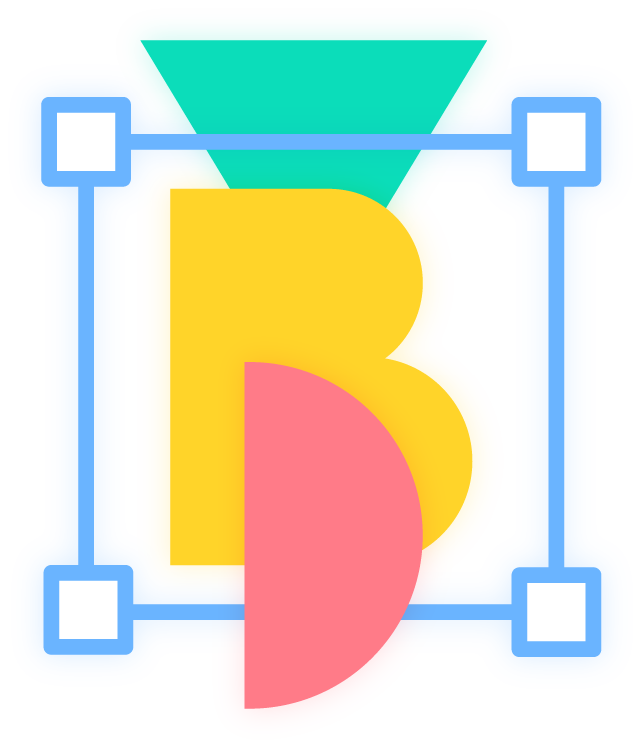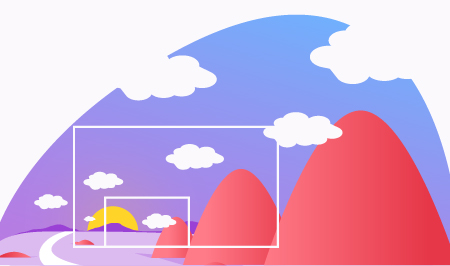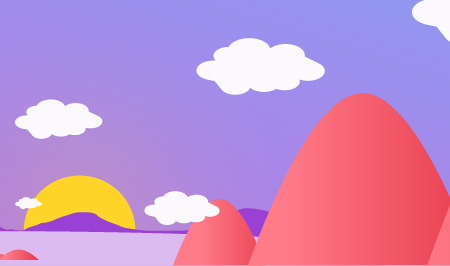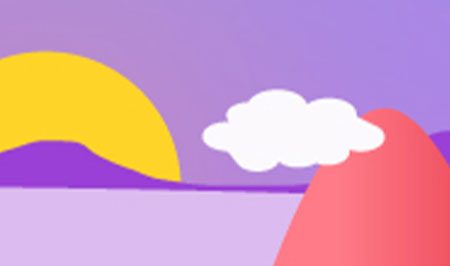A Guide To Publish-ready Branding Design
You wake up in the morning as the sturdy phone-alarm wreaks havoc. Rejuvenated, you get off the most comfortable bed, brush your teeth with the minty-fresh toothpaste. Before you head to make some breakfast, turn on your water purifier and drink a lot of water ’cause staying hydrated is important.
Did you notice what we did there?
Yes, you are surrounded by brands. From your Apple iPhone, Sleep Well mattress, Colgate toothpaste to Kent water purifier, your day starts with brands you brought into your space. And they’ll continue to play a part as long as you want them to. Which is why your branding design will help you make a mark both before and after you have reached your audience.
Branding constructs a unique presence for your brand in the market and catches attention
to retain customers for the long-run.
The design creates an identity which represents your brand. If you are looking to create a logo, business card, website, merchandise or more, it all falls under the umbrella of 'branding'. Explore the designs at thebranddesign.in and begin the process of creating a final output of innovative brand designs with ease. But first begin by asking how will the brand think, act and appear.
Branding constructs a unique presence for your brand in the market and catches attention to retain customers for the long-run. The design creates an identity which represents your brand. If you are looking to create a logo, business card, website, merchandise or more, it all falls under the umbrella of 'branding'. Explore the designs at thebranddesign.in and begin the process of creating a final output of innovative brand designs with ease. But first begin by asking how will the brand think, act and appear.
This step by step task of creating branding designs begins by fit for publishing surely starts with the Logo.
The symbol of your brand, logo, stands at a significant position in the list of things that’ll help your product/service get recognized. Besides the thought that goes into developing a creative logo that connects well with your target audience, there are several design aspects to consider. Here’s a quick look at it:
Logo Design
Color Palette
Visual Elements
Graphic Style
Brand Guidelines
Imagine, while driving down the road, you spot the bright yellow 'M'. Felt like grabbing something from McDonald's?
Us too! Similarly, kids hunt the egg-shaped Kinderjoy at the supermarket and unleash their puppy-dog eyes upon us. And these are just food brands! There are at least three brands we recognize in every area of industry that’s surrounding us. It’s a lot, right? And you see, they all have a visual individual identity of their own. We experience these through any media whether it’s digital, print or even outdoor. So the question is how you want your brand to fit in the customer’s life.
Choose Your Shapes & Grids
Delicate approach can be good for a Cosmetics brand whereas a strong approach suits Constructions brand/service.
Select Shape Style
Which can be color-filled, gradient, outline or combination of all
Pick A Layout
Based On Elements Of Design
For a logo design symbol, wordmark and tagline can be a elements and for letterhead design logo, address, email, phone number, tax ID can be a elements.
The visual image created while designing depends on whom you're designing for
i.e. whom you're selling to. Hot Wheels or Lego - both are toy brands meant for kids but targeted to both parents and children.
The color palette is at the heart of visual appeal that goes beyond aesthetic.
Creating a feel, the brand colors attach a mood to its personality. Food brands usually opt for bright colors like red or yellow, while healthcare brands opt for a blue or green. Needless to say, the first thing you associate a product/service with is via the colors which leave an imprint on your mind.
The visual elements like typography and mascots are important factors.
The more clear, unique and interesting the visual elements are, the more appealing it is to your audience. Genius graphic designing can brilliantly illustrate via typograph. As many logos can be purely typographical but it’s not limited to just that. Fonts form a strong brand identity – remember Cadbury? Similarly, packaging plays a major role in grabbing eyeballs in a sea of products.
The Graphic Style of your brand includes everything from business cards to your advertisements. It basically clubs your visual game and brand identity to give you brand personality. Here, the brand’s tone of voice sets the manner in which you speak with the audience. Basically, it reflects the brand’s persona and helps you connect with the customers.
Finally, it all comes together in the style guide as the designed and developed elements are recorded. Thus, the Style Guide keeps an account of brand identity to maintain continuity.
Here’s everything you need to know to make a publish-ready branding design!
Just keep in mind that a strong market research with a business goal is a must-have to create an unparalleled branding output!
Be sure to check the rest of our graphic design topics.